
Santa Claus is coming to town! As the festive season approaches, the online world gets busier and so do your customers. To make sure your website is ready to sleigh this Christmas, we’ve taken a little inspiration from the festive songbook.
Here’s how to get your website firmly on the Nice List this year…
Keep an eye on your website’s performance.
Page speed, mobile responsiveness, and uptime can make or break the user experience during busy shopping periods. A slow or buggy site will send visitors clicking elsewhere faster than you can say “Ho ho ho”
Make sure any new images you’re adding are optimised for both size and format, check your site on your phone to make sure it’s useable on smaller screens and make sure you have reliable hosting and support.
Don’t lose leads because of confusing navigation or unclear calls-to-action.
Visitors should be able to find what they need and take action without frustration. Whether that’s completing a purchase, filling out a form, or finding a phone number, each step should be simple and intuitive.
Make sure your calls-to-action are clear, consistent, and festive if appropriate (think “Book your Christmas slot” or “Select Christmas Gift Wrap”).
Avoid neglecting your content!
Outdated, inconsistent, or uninspiring copy can leave visitors less than merry. Fresh, engaging content helps your site rank better in search engines and AI services, exposing you to new potential customers.
Make sure you update your homepage occasionally, and you can target your blog with seasonal flair. However, remember to keep it authentic and on-brand.

Your audience is coming and they will be checking you twice before choosing where to spend their money.
Make sure your website feels trustworthy and welcoming. Ensure your contact details are easy to find and can you use review platforms such as Feefo or Trustpilot for authenticated feedback. If not include recent testimonials and / or case studies.
Show your credibility front and centre as it can make all the difference when customers are deciding who’s on their nice list.
Make sure your search engine optimisation is carried across all the content you’re adding.
That includes alt text, headings (especially your H1s), and keyword-rich copy. The small details that help search engines understand and reward your site.
Keep SEO best practices in mind whenever you add new pages, blogs, or products.

If your site still uses outdated design elements, broken links, or slow-loading images, it’s probably landed itself on the naughty list. On the other hand, clean design, clear messaging, and seamless functionality? That’s pure nice-list energy.
What would a first-time visitor think of your site in the first five seconds?
Christmas is one of the busiest times online and one of the best opportunities to connect with your existing and new audiences. Make sure your website is ready to greet them with festive warmth, smooth functionality, and content that truly converts.
After 12 years of building websites, I’ve learned something that surprises a lot of business owners: the best-performing sites are never actually finished. They are constantly evolving, adding new features, and getting smarter about how they serve the business.
In spite of this, most businesses treat launch day like crossing the finish line.
A business might launch a beautiful new website — with a clean design, compelling content, and a structure that fits its goals perfectly at the time. It’s a strong foundation and a smart investment. But as the business evolves – with new products, shifting customer needs, or internal changes – the site can slowly drift out of sync. A year later, visitors may struggle to find the right product because the navigation no longer reflects the current offering. Eighteen months on, small inefficiencies such as a lengthy checkout process can start to impact sales. It’s not the original site that failed – it’s just that the business moved forward, and the website didn’t keep up.
The websites that really work for businesses aren’t just maintained – they’re continuously improved with features that solve real problems.
Features such as:
These aren’t just “nice to haves” – they are competitive advantages.

Maybe you have expanded your product range, entered new markets, offer new services or refined how you operate. If your website hasn’t kept pace, it may still reflect where you were, not where you are now.
My husband was recently shopping for motorbike gear on two different sites selling the same brands. One let him filter by jacket type, size, brand, colour, zip length – he found exactly what he wanted in seconds. The other site? Just page after page of scrolling. You can guess which one got his order.
When you started, maybe you were targeting one type of customer. Now you serve three different markets, but your homepage still talks to everyone in the same way. Different landing pages or targeted content could speak to each group properly.
Businesses often think website improvements mean expensive redesigns. But actually small, strategic changes usually beat big redesigns.
So what changes should you make? The answer lies in your website user data.
Once your site is live, you can see exactly how people use it – what’s working, what they’re missing, and where small changes could make things easier. Acting on real user behaviour means you don’t have to guess what to change.
Heat mapping shows where people click. Analytics reveal where they drop off your conversion funnel. User feedback highlights frustration points. This data is incredibly valuable, but only if you make improvements based on it.
The most successful websites are the ones where we regularly review this data and make targeted improvements. This doesn’t require major overhauls, but strategic enhancements applied over time that solve specific problems. Armed with this insight, you can make improvements that keep you ahead of the competition.

Your site doesn’t need every bell and whistle to compete, but don’t let competitors look better than you. If their website is much easier to use, customers will go there instead.
The smart approach? Small updates as you go. Web standards evolve constantly, but incremental improvements beat expensive emergency fixes. Fresh content helps with search visibility. A modern design shows you’re active and credible. Improved navigation will stop people from getting frustrated and leaving.
Small, data-backed improvements will often outperform complete redesigns.
We worked with Stephens Scown Law Firm to build an information hub that pulls together their content – articles, videos, FAQs, and news – organised by legal topics with links to the team members who wrote them. When they posted timely articles about the pandemic, their organic traffic jumped 236% compared to the previous month, then a further 78% the month after.
That’s what happens when you make valuable, relevant content easy to find at exactly the right time.
With Anglian Pumping Services, we redesigned their site and doubled their conversion rate. But more wins came from the ongoing improvements we’ve made since launch: adding smart search to help customers find products faster, implementing click-and-collect services, and integrating with their accounts software to save hours of admin work each week. Each addition solved a real business problem and made their site work harder for them.
Your website works best when it’s treated as a living business tool, not a static digital brochure. That’s exactly what we help businesses do.
We take existing sites and turn them into tools that drive results – whether that’s improving navigation, creating resource hubs, or building features that solve real customer problems.
Talk to us to see how we can help turn your website into something that works harder for your business – exactly where your customers need it most.
Don’t get me wrong – blog articles have their place. They’re great for SEO, they help drive traffic, and they give your brand a voice. But I’ve got a bit of a bone to pick with how we treat blogs, especially when it comes to valuable content.
Here’s the issue: a lot of really great content gets written as a blog post… and then just sits there. Buried under newer posts, forgotten in the archives, or lost in a sea of tags and categories. Meanwhile, your actual website is missing out on that value.
Let me explain…
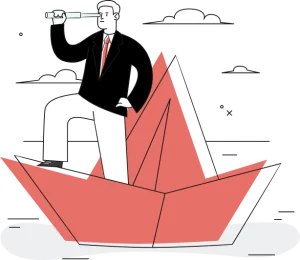
Someone writes an amazing tutorial, a detailed explainer, a killer how-to guide, or a breakdown of your product’s best use case – and where does it go? The blog.
Six months later, that post is nowhere near the homepage, it’s not linked from any key product pages, and unless someone searches the exact right keywords, they’ll never find it.
It’s like building a beautiful new room in your house… but only giving access to it through a tiny attic door not many people use.
If you’ve got content that answers your customers’ biggest questions, shows off the power of your product, or genuinely helps people understand your space better – it shouldn’t be buried in the blog. It should live right on your main site.
These things shouldn’t be treated like throwaway blog posts. They should be structured into your site’s information architecture, linked from key pages, and presented as a permanent and valuable part of your site.

Your blog shouldn’t be a graveyard for good ideas – it should be a launchpad. Start thinking about how to elevate your best content into the main structure of your site. That could mean:
The goal is to weave content into the user journey – so visitors see it when they need it, not just if they happen to browse your blog archives.

Too often, blogs become a dumping ground for “content for content’s sake.” A checklist item. Just publish something. But when you shift your mindset and start thinking about content as a core part of your product or service – not just your blog – you change the game.
Instead of writing 50 blog posts a year and forgetting most of them, why not create 10 amazing evergreen resources and actually build them into your site?
Blog posts aren’t bad. They’re essential in many ways. But let’s stop letting our best content get buried.
Start asking: “Should this live in the blog – or should this be a core part of the site?”
If you’ve got blog content you’re proud of, that’s awesome. Now let’s make sure it’s actually working for you and your customers.
We help businesses take their best-performing, most valuable content and turn it into formats that actually guide decisions, drive engagement, and improve user experience – whether that’s a landing page, learning centre, explainer video, interactive guide, or something else entirely.
Talk to us to see how we can help turn your great content into something even more powerful – right where your customers need it most.
Google search results pages continue to evolve. Looking at a search results page today will often look different to a year ago, five years ago and a decade ago. Typically these changes, especially when the search is transactional (someone looking to buy something) have often favoured Google Ads results where businesses pay to see their site placed highly in a text ad or a shopping ad.
The recently introduced AI Overview, where Google uses their Gemini AI to provide an answer at the very top of the search results page now appears in many searches. Recent data suggests that AI in Search is having a drastic impact on question or informational searches which were once more organic results, without paid ads bearing down on them. It’s likely that these AI Overview’s could be impacting businesses more than users switching to ChatGPT for their research, as the AI Overview doesn’t link through to your website.
Here is a quick rundown of some of the elements on a Google results page:

These are the non-paid listings and are based on Google’s algorithm assessing the relevance and authority of your webpage. This is where a blog / news / article strategy can help your business giving you the opportunity to provide highly relevant information to your target audience like these from some of our clients: planning permission considerations, wedding trends and the difference between indemnity and liability.
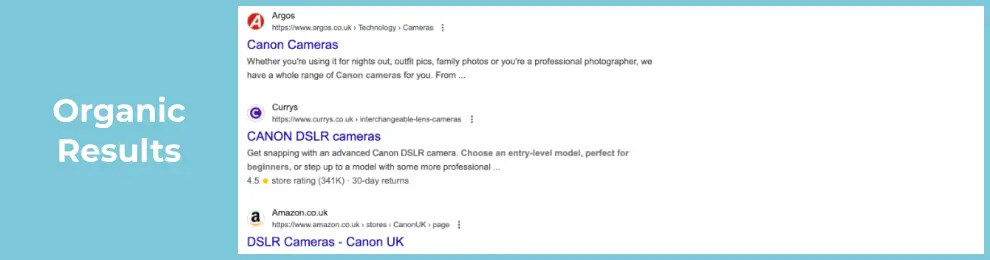
Displayed at the top or bottom of the results page, these ads are marked as “Sponsored” and are typically used for transactional searches to promote products or services and are often a quick way to traffic and leads. Often starting small, establishing a working metric for cost per sale or cost per lead allows you to scale up once you’ve proven the channel.
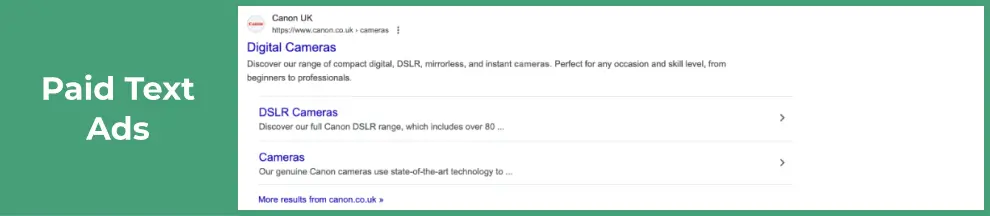
These visual ads showcase your ecommerce products with images and importantly price. These can be a great way to show your catalogue and pre-qualify some of the traffic reaching the site by showing both the goods and the price of the goods before someone clicks.
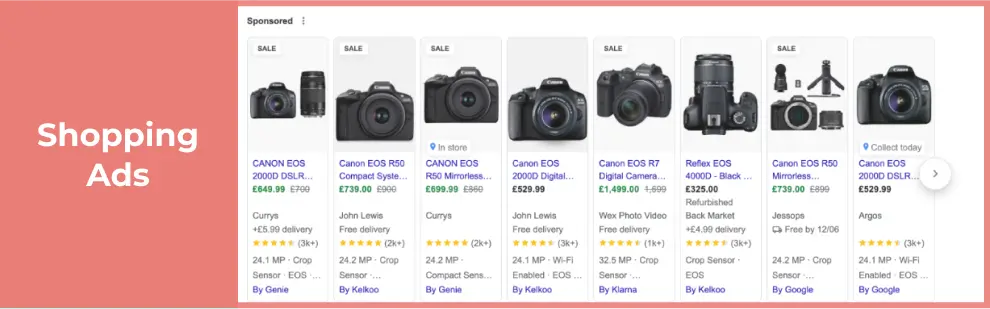
A relatively new feature (one year ago) that provides an AI-generated summary directly in the results. It’s hard to measure the impact by being in these results as it doesn’t guarantee a click and users may just read the information and be satisfied by the answer.

For businesses with a physical presence and serving customers at their location, a Google Maps listing can help you with local traffic displaying images, location, opening hours and reviews in the results page.
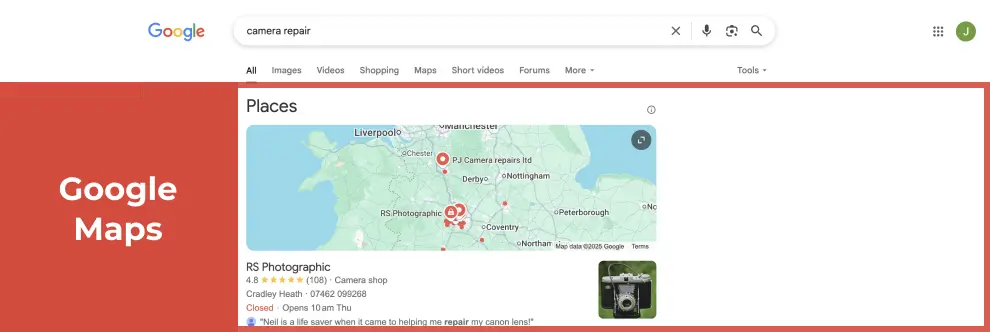
Overall, to succeed you will need a broad search strategy and not to rely on any one type of search result, especially as the ground is constantly changing. If you’d like to discuss any of the above, get in touch.
As the days start to lengthen and it feels like we’re edging out of winter we all look forward to the new life and freshness of spring. Does your website feel the same or is this a good opportunity for a bit of housekeeping to make it spring fresh and ready for the summer?

It is natural in business that staff will periodically move on, either to other roles within your business or elsewhere.
When did you last review the list of users with access to your website’s administration area to ensure that only staff with a current business need have access?
Leaving accounts active for staff no longer employed can lead to severe problems, The British Museum recently had a disgruntled ex-contractor return and use their, still active, access to shut down a number of exhibits ahead of a busy weekend. If their access been revoked promptly they would not have been able to do so. For e-commerce sites you also have a duty of care to the personal data of your customers, per the GDPR legislation.
For WordPress sites, this is as simple as viewing the Users list in the admin and checking that all those under the Administrator, Shop Manager or Editor tabs still need access, and revoking or deleting any who are no longer needed.
From a security point of view you should avoid sharing logins and each staff member should have their own username and unique password for each site.

When did you last change the password for your website admin? Could anyone else know what that password is or is it even in use elsewhere? It is good practice to rotate (i.e. re-generate) passwords periodically to avoid any old record of it escaping your control. Most importantly, ensure that any password you choose is strong and unique, i.e. never re-use the same password on more than one site. Most good password managers have a password generator and if you’re not using a password manager (why not?) then you can still generate a really good password using online tools – WordPress has a strong password generator built in for example.
If you don’t already have 2-factor authentication enabled you may wish to add that to keep your borders fortified.
Websites evolve over time, is yours still showing outdated features or content? Are there still references to COVID-19 precautions or does your contact form still ask for a fax number? All of these things can make your website seem dated and potentially lose business. In some cases, you may even find you have features, and plugins for those, which are no longer relevant and removing these would free up space for more valuable content. Removing redundant plugin(s) can also speed up your website and even make it more secure and easier to manage going forward.
Perhaps it’s time for your website to grow a new feature, some aspect of your business that isn’t already available or something that would make your life easier, it could be anything from a listing of clearance items, a newsletter sign-up form or even a customer management system to allow you to run your business more effectively?

Do you send out newsletters to your customers regularly, if so when did you last check on your bounce rate and interactions, do you need to remove old recipients who’ve not engaged for years (or try to re-engage them), are there new active customers who you’re not sending to that might appreciate your newsletters, is your template on-brand and fitting with your website or a relic from previous seasons?

Are you still running Google Ads campaigns using the same words & phrases as last year? The world moves on and so must your choice of terms to remain relevant and cost-effective rather than old and dusty.
With so many changes to online advertising is your website using the latest types of campaign to get the best conversion rates and lowest cost per lead? Are your landing pages fresh and inviting? A Digital Marketing review might be what you need to clean up your marketing efforts.

Ok, don’t try putting emulsion on your monitor, however your website’s design does age, is yours looking from the last decade? If so it might be time to speak to our designers about adding a bit of pizzazz back into things, and perhaps take that one step further with a full user experience review so that it is spring-fresh, sparkling and doing all it can to drive your business forward.
Gen Z (born 1997-2012) are known as the first true digital natives who have grown up with the internet, having easy access to social media, portable digital devices, smartphones, tablets as part of everyday life. They are tech savvy and highly adept with online digital tools and platforms whose preferred way to communicate is via online messaging through social media, gaming platforms and smartphone apps.
Generation Z has distinct digital behaviours compared to millennials, Gen X and boomers. Due to growing up in a digital online world they have had instant access to information to meet their particular needs preferring short form video engaging interactive content which is easier to digest rather than long form text.
Millenials grew up in the time period of making the transition from analogue to digital devices. Gen Z prefer mobile to desktop having had access to smartphones and portable devices.

There is a trend of Gen Z moving away from Google to using social media for searching for information and discovering new brands.
In a recent study when asked where they most frequently discover new products, 18- to 27-year-old consumers responded with:
This data highlights the growing shift toward social media platforms for product discovery among Gen Z.
However, don’t be fooled as Google isn’t going away anytime soon. Millennials (42.45%), Gen X (41.1%), and Boomers (55.9%) still rely on a Google Search first.
As traditional search marketing and AI evolve brands need to leverage social platforms, embrace authentic marketing, and prioritize experiential content to thrive with Gen Z.
Make sure all pages have meta titles and meta descriptions to help search engines know what your site is about. Review the keywords/phrases that you are targeting on your site and see if they are still applicable or has terminology changed? Make sure all images have alt tags as this improves site useability for those with limited vision. The EU Accessibility Act will come in to the force this year and sets out new inclusivity regulations for sites, so if you operate in EU member states its worth reviewing where you stand.

Is your password for your website admin still Password1234, and are you using the same password for multiple different logins? The more time goes by the more advanced security risks become but the humble password is often the weakest point in the chain. Take the opportunity to get a new advanced secure password, and utilise a password manager such as LastPass or Dashlane to store those details securely. For platforms that support it make sure you have two-factor or multifactor authentication enabled.
Make sure all images have been optimised by being resized to the correct dimensions and compressed using a tool such as tinypng. This helps improve load time of the site and keeps users happy.
Are you still referencing floppy disks in your copy, have you still got the Twitter bird logo rather than X? Was your last “latest news” post from 2005? All of these reflect badly on your brand so make time to update the out of date. Time is often better served improving existing content, rather than trying to create news. While you’re there, make sure your privacy and cookie policies are all up to date.
Try going through your website and REALLY looking at it and seeing whether it still feels like it’s saying what you want it to say, in it’s look, feel, usability. Are there just a few things you need to change or is time for a complete overhaul?
In today’s digital-first landscape, having a website isn’t enough. Understanding how it performs is critical to digital success. At Infotex, we leverage Google Analytics, a powerful tool that offers key insights into web traffic, user behaviour and engagement to optimise our clients’ online presence.
Our data-driven approach allows us to assess what’s working, identify growth opportunities and continually enhance user experience for measurable impact. Here’s how Infotex uses Google Analytics to drive real results for clients across all industries.
Every Infotex project starts with a deep dive into the client’s objectives—whether they want to drive sales, increase lead generation or enhance brand engagement. Once we understand their needs, we customise Google Analytics to track the most relevant metrics. By setting up the right goals and objectives in the platform, we’re able to directly monitor the progress and effectiveness of our strategies in real-time.
Example: For an e-commerce client Infotex prioritises goals like conversion rate, checkout visits and product performance metrics, focusing on strategies that drive meaningful increases in sales.
Effective marketing is all about understanding the audience. Google Analytics allows us to learn about each client’s unique user base, from basic demographics like age and location to deeper insights into user interests and devices used. This audience data informs every aspect of our strategy, allowing us to make user-centric recommendations for content, design and functionality.
Why it Matters:
Google Analytics provides valuable insights into how visitors find each client’s website, breaking down traffic sources like organic search, social media, email, and direct visits. This enables us to assess which marketing channels are performing well and adjust strategies as needed to make the best use of resources.
Example: If data shows strong engagement from social channels, Infotex might allocate additional budget to boost social campaigns. Conversely, if organic traffic is lower than expected, we can refine our SEO strategy to increase visibility.
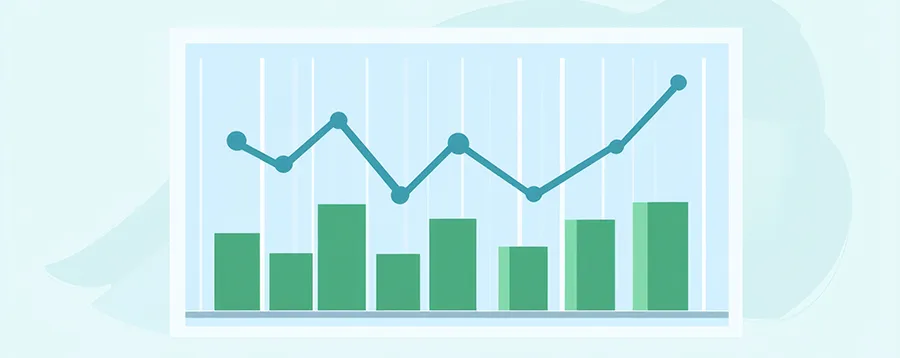
With Google Analytics, Infotex tracks the full user journey from entry to exit. By observing where users enter, the paths they take through the site, and where they drop off, we can identify potential areas for improvement. This information informs critical decisions on page structure, content hierarchy, and call-to-action (CTA) placement.
Key Metrics Tracked:
Conversions are often the ultimate goal for our clients, and Google Analytics makes it easy for Infotex to track these key actions. By setting up custom goals and monitoring them consistently, we gain a detailed look at user behaviour in the conversion funnel, revealing insights into what drives actions and where improvements are needed.
Examples of Goals:
For clients in retail, Infotex uses the e-commerce module within Google Analytics to drill down into sales performance, product preferences, and checkout processes. By examining each touchpoint from product views to purchases, we’re able to develop data-driven strategies that optimise the sales funnel and enhance overall performance.
E-commerce Insights Include:
Google Analytics offers a wealth of data, but we understand that clients need clarity and relevance. We create custom reports with our internal company database and Google generated reports using Raven Reports which includes SEO, social media, PPC ad campaigns, SEO reports to see your website rankings, authority, backlink profile, organic traffic, tailored to each client’s objectives. These reports provide clear visuals of key metrics, making it easier for clients to understand performance and see the impact of our work.
Data on its own is useful, but it’s the actions driven by insights that make the difference. Infotex uses the information collected from Google Analytics to provide actionable recommendations tailored to each client’s goals.
Digital marketing’s dynamic nature means continuous improvement is key. We regularly monitor performance metrics, allowing us to adapt quickly in response to changes in user behaviour, industry trends or client needs. By staying up to date, we ensure that clients receive an evolving strategy to remain competitive.
Infotex’s expert use of Google Analytics enables our clients to make the most of their online presence. Through data-driven insights, strategic adjustments, and ongoing refinement, we help businesses grow, attract more users, and increase conversions—proving the real power of data in digital marketing success.
While I hate to write about Christmas in September, getting prepared for the Christmas season should start early so you can make the most of it.
This is just a small reminder to get ahead of the game and make the most of it.
Google Ads is an online advertising platform provided by Google that allows businesses and advertisers to display their ads on Google’s search engine results pages (SERPs), websites within the Google Display Network, YouTube, and various other Google partner sites. It is a pay-per-click (PPC) advertising system where advertisers bid on keywords and pay for their ads when users click on them.
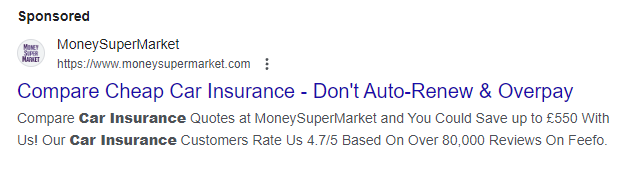
Responsive search ads let you create an ad that adapts to show more relevant messages to your customers. Enter multiple headlines and descriptions when creating a responsive search ad, and over time, Google Ads automatically tests different combinations and learns which combinations perform best.
Performance Max is a new goal-based campaign type that allows performance advertisers to access all of their Google Ads inventory from a single campaign. It’s designed to complement your keyword-based Search campaigns to help you find more converting customers across all of Google’s channels like YouTube, Display, Search, Discover, Gmail and Maps.
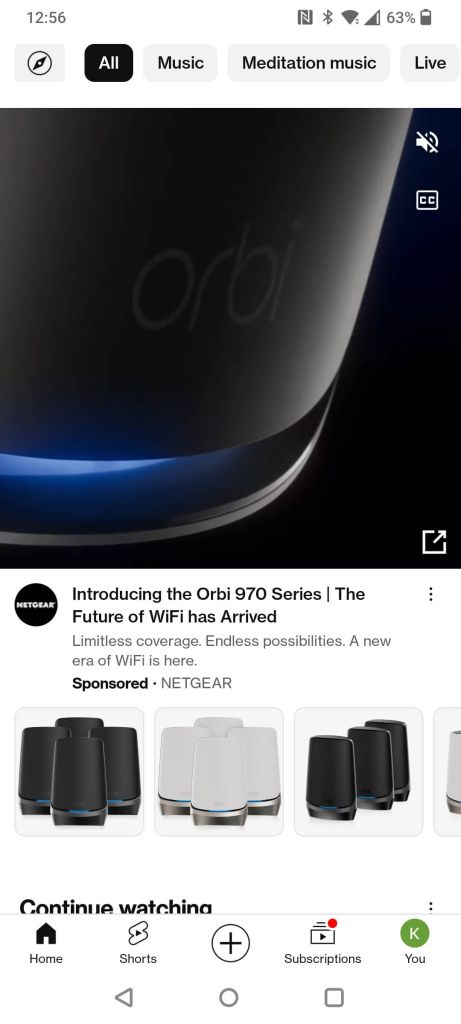
Discovery ads appear in places where people are most likely researching products or watching product reviews including the YouTube homepage for example. Google users can opt out of the data that’s tracked to put together targeted Discovery Ads, but most people don’t and Google claims it can reach up to 3 billion users. Google does this by tracking users:
A display ad is a type of online advertisement that displays images or videos that appear across millions of websites worldwide that are part of Google’s Display Network, e.g YouTube, appearing on third-party websites.
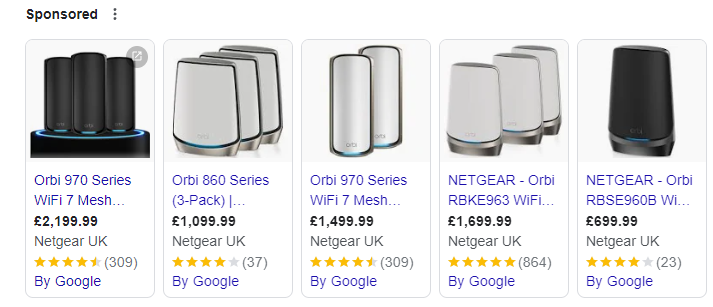
Shopping ads use your product catalogue to showcase e-commerce optimised ads across the Google Search and Display networks. Google’s automatic targeting shows what it thinks is the most relevant product for a user’s search Google shows product listings – both ads & organic results in an e-commerce inspired layout that’s easy to browse, click through, and buy. Example:
This article is part of our blog series, Websites 101, lightly introducing and explaining important topics on everything to do with websites, including design, digital marketing, software, infrastructure and beyond.
If you have a question you want answered as part of the Websites 101 blog series? Get in touch to let us know.
Updated February 2024
Google uses the page experience as part of their ranking algorithm, making it yet another factor to keep on top of to achieve a high position in the search results.
Google have grouped these under the title of Core Web Vitals, to provide a snapshot health-check of your site – but crucially it can use real visitor data.
Core Web Vitals are metrics introduced by Google to measure real-world usage of a visitor’s experience on a webpage. They comprise three primary measurements that are used to calculate the speed of the page and user interaction.
The Core Web Vitals are:
Not exactly snappy titles and not immediately obvious what they are. Strap in, here we go:
Largest Contentful Paint is simply the measurement of how long it takes a page-view to load for a real site user. So, from the point of clicking a link to seeing the site on your screen, Google tells us this should happen in under 2.5 seconds.
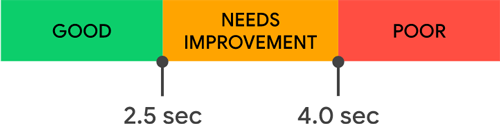
To analyse LCP, Google takes the largest content piece (be it text, video or image) to appear on the display. As the page changes in loading, Google shifts to the new main element. It progresses until when the page loads fully or the user starts interacting with the page. There are several elements that that can impact the loading speed, but the main factors for enhancing LCP include:
LCP is primarily going to be impacted by how your site was built in the first place, or what content you’ve added to it since, but from a site owner’s point of view making sure that images are correctly compressed for web use is important, either before uploading to the site or making sure the site itself is applying compression.
Cumulative Layout Shift calculates the visual stability of a page as it loads. Layout shift, also known as ‘layout jank’, appears when the information on the page keeps moving around despite the page appearing loaded. This is annoying, and can sometimes result in a user clicking the incorrect link.
The CLS score is calculated through multiplication of the display part that changed when loading by the interval it moved. Google’s recommendation is a score under 0.1, so only minimal elements move as the page loads.

Again, layout shift is going to be mainly influenced by how the site was originally built.
Largest Contentful Paint measures if the page is viewable. First Input Delay measures whether a user can interact with the page, such as clicking a link. Often a page can be viewable, but due to the loading of other items happening off-screen you can’t interact with the page.
Longer input delays tend to happen when the page is in the loading process and part of the content is already viewable but expecting to be interactive, since the browser is fully engaged in loading the remaining part of the page. The primary effort on developing FID is concentrated on quicker page loading.
Google rates a score under 100 milliseconds as Good for FID.

Implementing a site cache (such as Cloudflare) and reviewing slow 3rd party JavaScript can rapidly reduce your first input delay score.
From March 2024, Google will be using Interaction to Next Paint (INP) instead of FID (First Input Delay). INP assesses the responsiveness of using a webpage, such as clicking or a key press, and how long it takes for the user interface to update. When an interaction causes a page to become unresponsive, that is a poor user experience. INP observes the latency of all interactions a user has made with the page, and reports a single value which all (or nearly all) interactions were below. A low INP means the page was consistently able to respond quickly to all—or the vast majority—of user interactions.
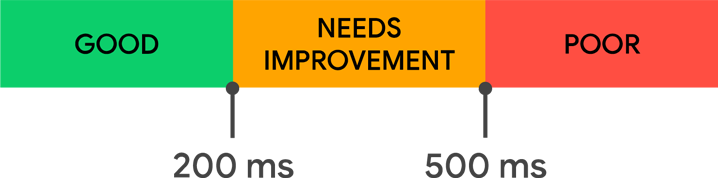
PageSpeed Insights
The easiest way to view your vitals is via Google’s PageSpeed Insights. In the results, some sites will have a Field Data section, but this is usually only for larger sites.
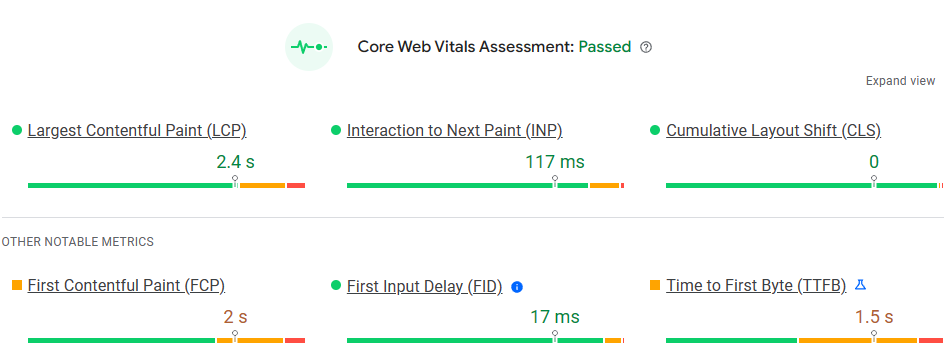
If Field Data isn’t shown, you can still see a snapshot underneath from Lab Data. Note that running the report multiple times for the same page can get different results.
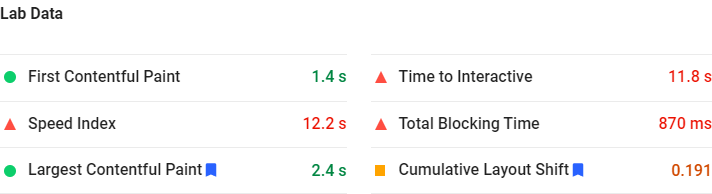
Google Search Console
For a more detailed view of Core Web Vitals, you will need to access Google Search Console. This will provide a graph of the number of pages with issues or improvements required over time, split between mobile and desktop.
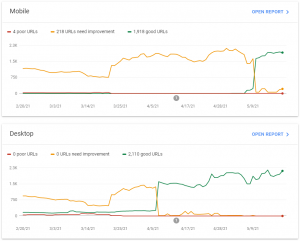
Selecting the Open Report against these graphs then allows you to see what the issues relate to. Selecting any of the Types in the details section will show which pages are affected.
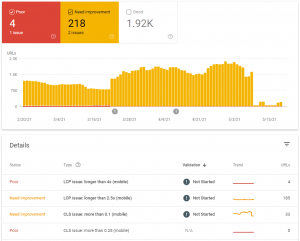
Google uses PageSpeed Insights as a tool for testing website performance.
A Google PageSpeed Score typically ranges from 0 to 100 with a higher score indicating better performance. The score is calculated based on how a page performs in terms of various performance metrics. The specific algorithm and weightings may change over time, but it generally takes into account factors like page load times, content rendering, and interactivity.
The PageSpeed Score is often linked to the user experience. A higher score usually correlates to faster loading and better user experience. Google and other search engines consider page speed and user experience when ranking pages in search results, so a better score can lead to improved search engine ranking and user engagement.
An overall Speed score is calculated by looking at the categories for each metric:
We could equate Core Web Vitals to emissions tests during your car’s MOT. It’s measuring multiple areas all designed to improve the quality of the environment or in this case the internet. As Core Web Vitals are now being used by Google as part of their ranking algorithm, for those sites wishing to stay on top of their search engine positions it’s going to be important to monitor them and make sure that your site stays in tip-top condition.
How does Google see your website? What are your site’s top performing pages? Which keywords are people using to find your site? What’s needed to improve your website’s performance?
Google Search Console is the free tool that helps you get to the root of these questions. Here are the need-to-knows for understanding and making the most of the product.
Google Search Console is a free product designed to help website owners monitor the performance of their website in Google Search results.
Formerly known as Google Webmaster Tools, it helps measure organic search engine listings such as keyword rankings, as well as any issues reported by the search engine that can be used to improve the website’s performance.
The information provided can help a site owner understand how they’re doing in Google Search. It also informs anyone who directly works on the site – be that an agency like Infotex or site owners and administrators – how to troubleshoot issues and improve performance.
If you have a website with Infotex, then it is very likely that your site is already registered with Google Search Console. You can contact your Account Manager or the Support Team if you wish to be added as a user to the Google Search Console service.
Otherwise, sign up to Google Search Console to verify your ownership of your website and get going.

Once logged in to Google Search Console, you are presented with a left hand menu of sections including:
Overview: Provides a summary of your site performance and indexing in Google.
Performance Reports: Displays how many people saw and clicked on your site in Google Search, as well as your website’s average position in Google search rankings. This information can be seen for both keywords and for individual site pages, so it is an important tool for understanding the search terms people are using to find your site and the content that is being seen most in search results.
Page indexing: A report which shows all pages on your site that are known to Google, along with whether each page is or is not indexed in Google, and the reasons for this.
Page experience: This report isn’t about what some would typically associate with Google Search. Page experience reports on how “good” a page is in terms of other factors like loading speed and mobile experience. As Google’s ranking algorithms have become more and more sophisticated, these experience metrics have become more important for Search Engine Optimisation.

Google Search Console is a vital tool for any Digital Marketer for both troubleshooting and understanding a site’s performance. It’s well worth a look, even if you’re just wanting an overview of what keywords your site is being found for.
This article is part of our new blog series, Websites 101, lightly introducing and explaining important topics on everything to do with websites, including design, digital marketing, software, infrastructure and beyond.
Got a question you want answered as part of the Websites 101 blog series? Get in touch to let us know.
Discover how our team can help you on your journey.
Talk to us today