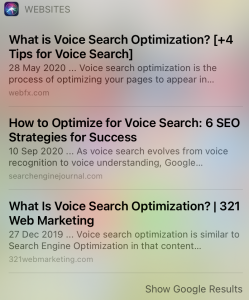
With 2.14 billion people worldwide predicted to buy goods and services online in 2021, it’s no wonder everyone’s talking about the future of ecommerce. We’re dealing with an ‘ecommerce supercycle’, as termed by the major ecommerce platform Shopify, after seeing 10 years of ecommerce growth happen in just 90 days in 2020.
In the UK, internet sales account for over a third of all retail sales in the UK. Rapid growth, however, is decreasing, and will likely decrease further into 2021 (as global recession is set to reduce total retail spending). Yet it is still important to look at this boom to see what we can expect from consumer habits in the years to follow. M&S’s new mantra from last May, “Never the Same Again”, may have seemed a bit drastic, but it marked what we now know was a necessary transition of the company toward online business, and is one that we might all need to keep in mind in order to make it into the future market.
So, let’s take a look at online spending trends, and, most importantly, what you can do about them to help your business.
The implementation of personal information analysis is set to become a regular eCommerce trait. With the help of artificial intelligence and machine learning, ecommerce relies more and more on collecting user-journey data, including demographics, browsing habits, and buying history. This means that, using consumer data, machines can personalise the shopping experience to each user, uniquely.
For an example of how you can personalise your website, read more about Smart Content Loading in our blog.
It only takes a pandemic to drive people to order online, and, once in the habit, you know how easy it is. This goes for all platforms, including social media. Before, social media ads tended to target the 25-54 age range group, but as our parents start to communicate on Instagram and the like (welcome, Boomers), online media advertising is becoming broader, and evermore targeted.
In fact, we are seeing rising numbers of both younger (16-24) and older (55-77) consumers purchasing online. The younger generation of e-shoppers have been shown to purchase high proportions of clothing, shoes and accessories, food deliveries, digital goods and accessories, cosmetics, and sports goods, while the older group tend to buy higher proportions of furniture, home and garden products, medical or dietary supplements, and books, as well as clothes and beauty.
Online, more and more channels are adapting to the rise in ecommerce. Social media platforms are the most significant, transforming from advertising platforms to having their own selling features, such as Instagram’s “shoppable post” feature.
All this talk of ecommerce is by no means to suggest you have to get rid of your brick-and-mortar store, though. Moreover, businesses are becoming experts at combining physical and online services to provide the best customer-service experience. This might be by introducing an ‘order online and pick-up in store’ feature, or by opening pop-up shops in different locations.
The growth of ecommerce means that people now have the space to choose which brands they buy from, no longer being limited to the stores physically nearby them. With environmental concerns ramping up, sustainability and ethical consumption is becoming a game-changer in retail markets, as it is often a top priority for consumers.
Most of all, don’t lose hope. The rapid growth and change in ecommerce might seem daunting, but this is the best time for your business, big or small, to jump on the ride. Take the long view and tap in on the remarkable demand we are seeing for services online.
If you are looking for ecommerce expertise, get in touch.
“Ok. I found this on the web for What is Voice Search Optimisation? Check it out”, says Siri in response to my question. His voice – set to British: Male by default – is familiar to me, after a few years of hearing it. On my screen appears a list of the top results.
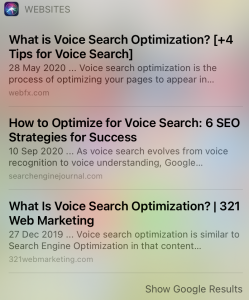
Apple’s Siri is one of the big names – along with Google Now and Amazon’s Alexa – in Voice Search Assistants. For some of us, this is all a bit spooky. Talking to our devices is the stuff of sci-fi films and the inter-human connection seemingly gone wrong. But from an SEO perspective, Voice Search is one of the most exciting trends out there.
Voice Search is the fastest rising ecommerce trend. According to the Global Web Index, over 27% of the worldwide online population was using voice search on mobile before the COVID-19 pandemic. In Great Britain, 49% of 25-34 year-old adults used a virtual assistant speaker or app from January to February 2020.
This number is now significantly higher, with lockdowns driving people to rely on their devices more than ever. This type of search is also coming to be seen as a more hygienic way of using devices: the 2020 Gartner Pandemic and Behaviours study suggests that 32% of consumers are interested in hands-free technology that would limit touching or contamination.
You might have noticed that when I asked Siri What is VSO?, I naturally asked a full-sentenced question. Unlike when we type in shorthand, when we are speaking aloud we mostly communicate whole sentences to devices, as if talking to a person.
Essentially, this means that you should include conversational language in your website copy. Of course, your website content should always be concise and highly relevant. But there should also be a large amount of it that inherently consists of natural sounding phrases, so that it will relate to certain voice search queries and be picked up by the search engine. You might have noticed that one way most businesses like to achieve having this sort of content is through the inclusion of extensive FAQ pages. This also enables them to include question words – what, why, who, etc. – in their content, which are frequently included in voice searches.
With the right written content, you are playing by the rules of search engine algorithm techniques, and your website is likely to be higher up on the search engine results. You’ll notice that, in my case with Siri, I am only offered 3 search results. It can be a tough competition then! – make sure you’re giving your business the best chance.
Voice Search Assistant technology has been developed in the knowledge that someone who is using voice search as opposed to other typed-based searches is doing so because they have less time, or seek an immediate response.
For this reason it is important to make sure your website can load fast enough and prevent your bounce-rate from increasing (something that Google would detect). Speed is something to bear in mind when writing your website content too, by making it concise and informative.
The majority of people using voice search do so from mobile devices, particularly smartphones. Not surprisingly, then, people are often physically mobile themselves when using voice search. Although it can of course be said that us private Brits are not very likely to speak out loud to our phones in very public places, we are still seeing an opening up of possibilities for local businesses due to a user’s tendency to voice search for a certain shop or amenity ‘near me’. It’s therefore important that you have your address, contact, opening hours, and any other necessary details listed correctly with the main search engines (Google, Bing, Yahoo, Yelp), so that people are directed to your business efficiently.
Voice Search is an ecommerce game-changer, and there is very little argument against optimising your business for voice search because, after all, anything you do to optimise for voice searches will also help with other aspects of your SEO business strategies.
To get advice on optimising your website, don’t hesitate to get in touch.
If you have an e-commerce website, or utilize content marketing, Web Push Notifications could be the next step for you to keep re-engaging with your website visitors, allowing you to reach them on any device, without them needing to hand over any personal data.
We’re all familiar with regular push notifications: the banner notifications that come from the apps on your phone, such as a missed call, unread text notification, BBC news update, new match on Tinder. If you have enabled notifications for any app, that app is able to use the phones operating system to send you messages. Everyone with a smartphone knows how engaging these notifications are, grabbing your attention in real-time, with direct access to your screen no matter what you’re doing.
It is commonly believed that this type of customer-engagement marketing is limited to those who have a ‘native app’ (that is, an app that customers have to download onto their phone from the app store in order to access it’s features). However, with the efforts being made by Google and Apple to explore and move towards ‘progessive web apps’ (apps that you don’t need to download from a store, more like a website), more and more of the features of smartphone operating systems are available to improve and enhance your website or online marketing… without needing to develop a native app.
In the same way that when you install a native app on your smartphone your app asks the user for permission to access notifications features, your website can ask new visitors for approval to send them website push notifications. Once this ‘visitor’ has become a ‘subscriber’, you can then send them notifications from the website in the form of customised text, URL links, and images.
Web push notifications instantly offer some big improvements from other forms of notification marketing and native app notifications (e.g. newsletters, SMS).
You might now be wondering how to use push notifications in your marketing strategy. While the technology is not that new any more given it’s been used on every smartphone over the past 10 years, it’s introduction into a new medium (website) does mean that we can be a lot much more creative.
These are just a few of the more obvious ways to implement push notifications. But with the wealth of creative minds in our industry it is likely to be used in new and exciting ways. We have already created a push notification for a green lobbyist client, that allows them to send push notifications on their articles, but also send out real time smog warnings for affected cities or other urgent messages.
If you would like to talk more about push notifications and now it could improve your website marketing, please do not hesitate to get in touch.
More businesses in 2019 are including YouTube in their digital marketing strategy. The same marketing trend is occurring on other major social media networks – Facebook, Instagram, Snapchat and Linkedin.
Video content will account for 80% of all internet traffic by 2020. Video content gets up to 10x more reach and engagement compared to links and images
YouTube is increasing its international reach with a healthy audience due to the increased access to the internet for a number of reasons. Year on year first and developing world countries are spending billions of dollars in updating and building their national telecommunications infrastructure to increase broadband speed and reach.
The truth is that YouTube is the second largest social media platform after Facebook and it has broadly all the same generic features as other social media platforms and more:
Monthly active users:
YouTube Features
YouTube like all social media platforms can be used to link back to your site in numerous ways, helping to boost the traffic coming to your site as well as helping your SEO. YouTube videos are also indexed in the google search results
Let’s start with content. As with social media, you will need content for an audience to engage with. You have to create a “hook” at the start of the video. Your average viewer will decide to watch the video within the first 3-5 seconds due to the high volume of people watching video online and their short attention span.
70% of a videos performance will depend on how creative and authentic the content is.
Let’s start with content. As with social media, you will need something for an audience to engage with.
Where most people go wrong with YouTube content is that they try to make something that will go ‘viral’. In reality the chances of this happening are extremely slim. It is important to remember that just because you don’t have the biggest worldwide trending content doesn’t mean it isn’t attracting a new audience to your company.
Where most people go wrong with YouTube content is that they try to make something that will go ‘viral’.
Instead make something relevant. Whether it is a simple ‘how-to’ video, tutorials, unboxing, live streaming Q&A’s with your subscribers or something explaining your product or service, make sure that your brand comes across in a natural (and not too salesy) way.
Here are a few factors to consider when making your content:
YouTube can be a great place to advertise a product or service, it can persuade potential customers into buying your service over your competitors. So, make it something that stands out and get people engaged. Bring in you and your teams creativity or hire someone to help if you are not the creative type. Come up with something that will look great and get a relevant message across.
Like all of your content, your YouTube videos should reflect your business. So make sure that it has a clean professional look to it. It is worth investing some money and time into getting it right – you will still be spending a lot less than on a TV advert.
Once you have your content, there is more that you can do than just uploading it to YouTube. Here are few tips to get people to see the content you have created and use it to increase the traffic to your site.
Make sure that your videos are tagged to the right categories. YouTube does a great job of keeping its audience engaged, you will have probably noticed that you will be offered ‘related videos’ on the right-hand side of the page – take advantage of this. By making sure that your video is titled correctly and tagged to the right category your content can reach your target audience from similar videos they are already watching via related videos.
‘Favouriting’ other videos that align with your brand or product will mean that they show up on your channel, giving you a wider range of content on your channel homepage. Curating videos can be just as important as creating them so don’t be scared to share content from other brands that you align with.
The key objectives of creating content are to get people interested in your brand and onto your site. Your channel homepage can be linked back to the homepage of our site and the videos themselves.
Make sure that you have links in the description to lead potential customers back to site.
Annotations can also be added on top of the video at the end, again leading back to the site.
Make sure that if your video links to the relevant area of the site and not just the homepage. If the video is in reference to a certain product or service, make sure that it takes them directly to that page.
Your video shouldn’t just stay within YouTube. Post it on your website, share in on Facebook, Instagram, Linkedin, medium.com, Snapchat and Twitter, link to it from a newsletter – the more exposure it gets the more return you will get from it.
Now that you have content and few ideas for setting up your videos correctly we can move onto the bigger services that YouTube can offer your business.
YouTube offer a wide variety of advertising options including adverts after searches (similar to pay per click) and adverts before videos are played (pre-rolls). You can bid for YouTube keywords in the same way that you would bid on Google Adwords search network.
It is very easy to set up. All you will need is a video uploaded to YouTube, a Google Adwords account and then you are ready to launch your ad campaign.
Once you have everything set up you will be able to track your campaign with Adwords and the YouTube free analytics service, which lets you track the traffic your video gets as well as traffic generated from annotations.
If you want to learn more about getting started both YouTube and Google have produced fantastic guides for setting up your YouTube channel to help your business. If you would like to learn more about increasing your web presences don’t hesitate to give us a call on 01394 615 615 or email enquiries@infotex.co.uk
Discover how our team can help you on your journey.
Talk to us today